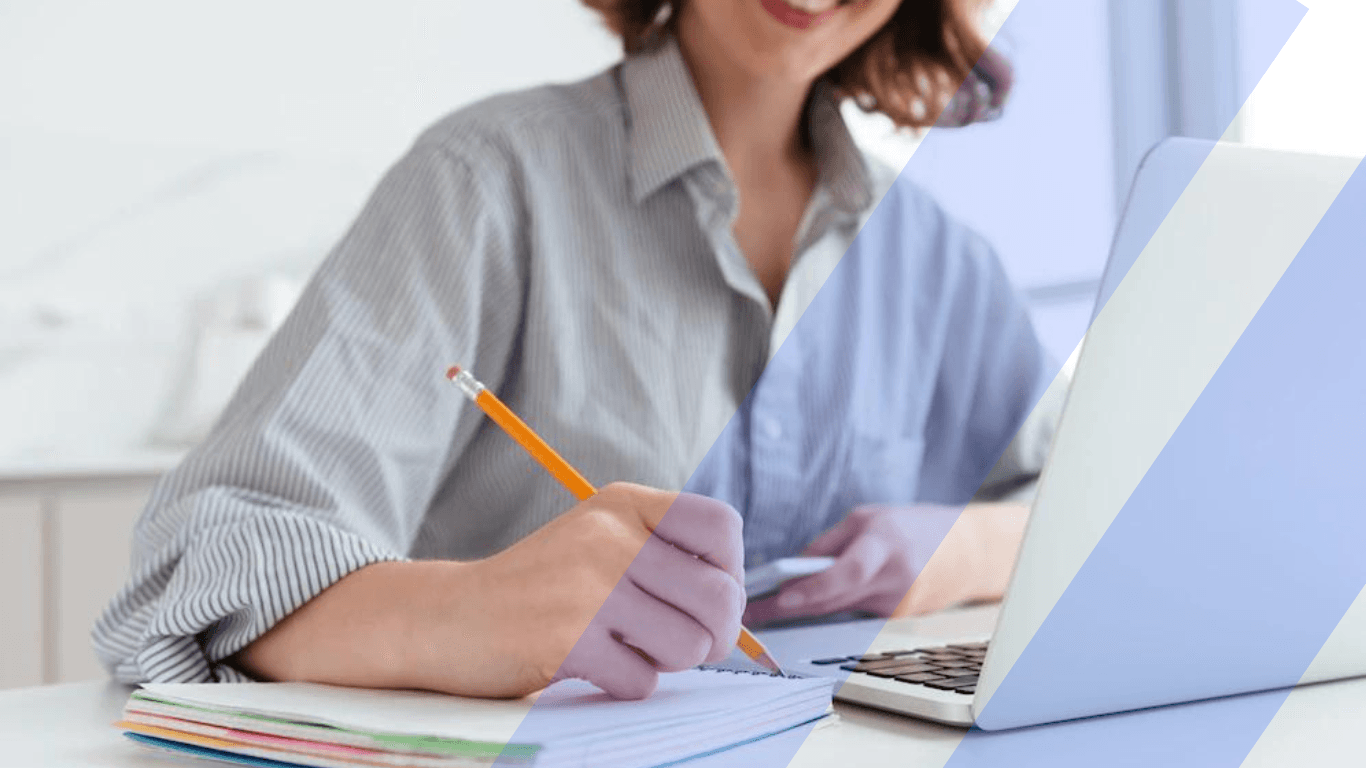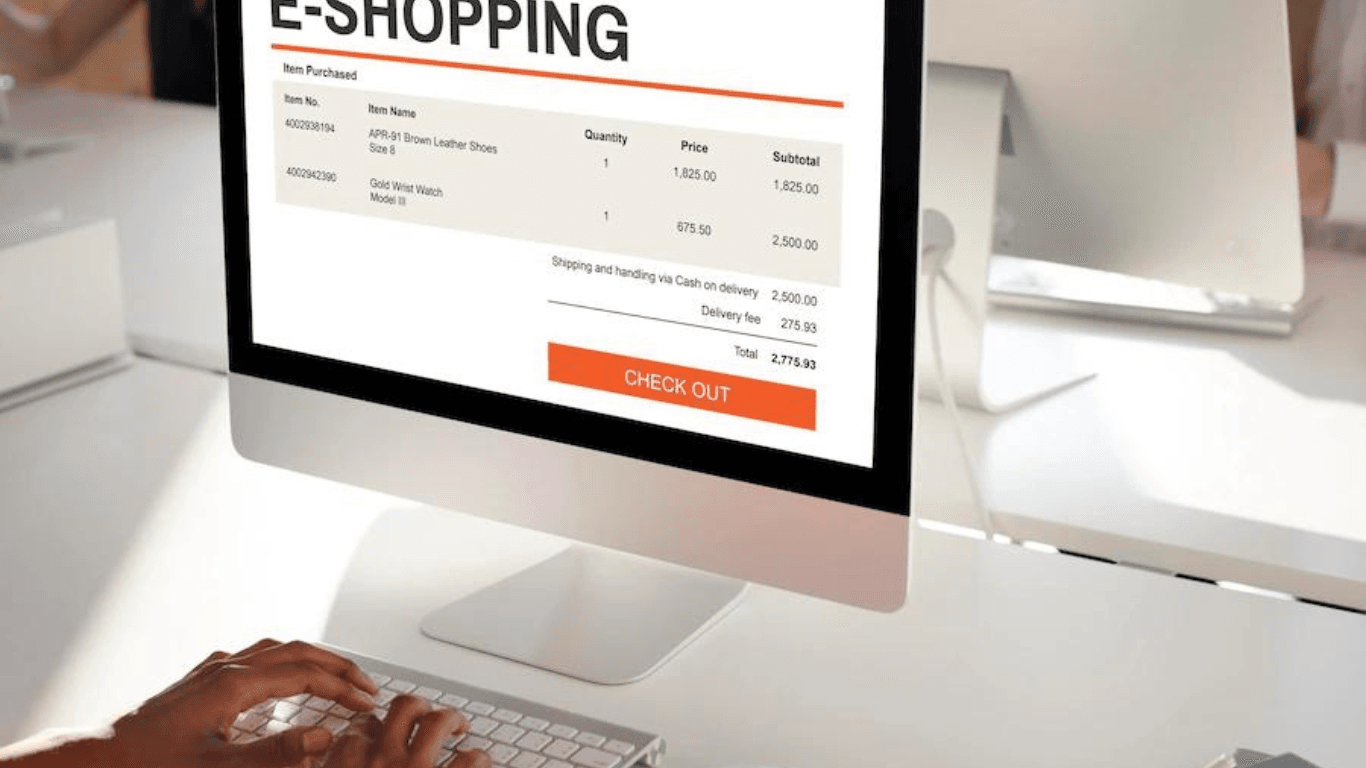Shopify is a popular ecommerce platform that enables businesses of all sizes to create and manage an online store. However, managing a Shopify store can be challenging and time-consuming, especially when it comes to managing product information. The process of entering product data such as descriptions, images, and pricing into a Shopify store can be repetitive and error-prone.
In this article, we answered some of the most frequently asked questions about Shopify product data entry and how it can improve the efficiency of your online store.
What are shopify product data entry services? How does it work?
Shopify product data entry services refer to the process of adding or updating product information such as product name, description, images, price, etc. on an e-commerce store built on the Shopify platform. These services are usually performed by specialized data entry companies or freelancers to help store owners manage their product information efficiently and effectively.
The process works by the store owner providing the product information to the data entry service provider, who then inputs the information into the Shopify store. The provider verifies the information for accuracy, optimizes it for search engines, and makes sure it is properly categorized for easy navigation by customers. The process is repeated for each product until all products are listed on the store. The data entry service provider then tests the store to ensure everything is working correctly and all information is displayed properly.
Frequently asked questions about shopify product data entry
Shopify is a popular platform among businesses for selling their products online. However, newcomers to ecommerce and online retailers may find it challenging to input product information into Shopify. This section provides answers to frequently asked questions regarding Shopify product data entry, aimed at making the process easier for those starting out.
How to add products to Shopify?
Adding products to Shopify is relatively easy and straightforward. To add a product to your Shopify store, you need to follow these steps:
1. Log in to your Shopify account and go to the dashboard.
2. Click on the "Products" tab and select "Add product".
3. Enter the product name, description, price, and images.
4. Choose a product type and select the collections to which you would like to add the product.
5. Add product variants if necessary (e.g. different colors or sizes).
6. Set up the product's availability, shipping, and tax options.
7. Save the changes and your new product will be live in your store.
That's it! You can repeat these steps to add as many products as you like to your Shopify store.
How to bulk upload products to Shopify?
To bulk upload products to Shopify, you can use a CSV file to add or update multiple products at once. Here's a step-by-step guide:
1. Prepare your CSV file: Make sure your CSV file includes columns for all the information you want to include for each product, such as product title, description, price, and image file name.
2. Create a product list in Shopify: In your Shopify store, go to the "Products" section and click "Import".
3. Upload your CSV file: Choose the CSV file you prepared in step 1, then click "Upload file".
4. Map the columns in your CSV file to the correct product fields in Shopify: This step ensures that Shopify knows which information from your CSV file should be used for each product field in your store.
5. Review and import your products: Shopify will show you a preview of your products, and you can make any final adjustments if needed. Then click "Import" to add the products to your store.
How to import product data into Shopify?
Importing product data into Shopify can be a bit challenging, but it's definitely doable with the right tools and information. Here's how you can do it:
1. Prepare your product data: Make sure you have all the necessary information for your products in a spreadsheet, such as product name, description, price, and images.
2. Choose a file format: Shopify accepts product data in CSV (Comma Separated Values) format, so make sure your data is saved in that format.
3. Go to your Shopify admin: Log in to your Shopify store's admin and go to the "Products" section.
4. Import your data: Click on the "Import" button and select the CSV file containing your product data. Follow the steps to map the data in your file to the correct fields in Shopify.
5. Check and update your data: After importing, Shopify will show you a preview of your data. Check for any errors or missing information and make any necessary updates.
6. Finalize the import: Once you're satisfied with your data, click on the "Import" button to finalize the process and add your products to your Shopify store.
How to create product listings on Shopify?
One challenge in creating product listings on Shopify is ensuring that the product information and images are accurate and up-to-date. Follow these steps to create product listings on Shopify easily and start selling your products online:
1. Log in to your Shopify store's admin: Go to your Shopify store's website and log in to the admin area.
2. Go to the "Products" section: In the admin area, click on the "Products" section to access the product management page.
3. Click on "Add product": On the product management page, click on the "Add product" button to create a new product listing.
4. Fill in the product information: Enter the product name, description, price, and other details in the appropriate fields. You can also upload images of the product and set its variants, such as size and color.
5. Save the product: Once you have entered all the necessary information, click on the "Save" button to add the product to your Shopify store.
How to organize product information in Shopify?
To organize product information in Shopify, you need to add product details such as the product name, description, price, images, and other relevant information. Here are the steps to do it:
1. Log in to your Shopify account and go to the "Products" section.
2. Click on the "Add Product" button to create a new product listing.
3. Enter the product information, including the product name, description, and price.
4. Upload images of the product to help customers see what they are buying.
5. Choose a product type, such as physical or digital, and select the relevant options.
6. Choose a product collection to categorize the product.
7. Choose a vendor and a product option, if applicable.
8. Set the inventory for the product and choose a weight for shipping purposes.
9. Save the changes to publish the product.
10. Repeat these steps for each product you want to sell.
How to manage and update Shopify product information?
It's important to regularly review and update your product information to ensure that it is accurate and up-to-date. This can help improve the shopping experience for your customers and increase sales. Here are easy steps to manage and update product information on Shopify:
1. Log in to your Shopify account.
2. Go to the "Products" section of your Shopify store.
3. Find the product you want to update and click on it to open its details page.
4. Make the necessary updates to the product information, such as the product title, description, price, and images.
5. Save your changes by clicking the "Save" button.
Should you outsource shopify product data entry services?
When you’re running an online store, the process of entering product data can be a time consuming and tedious task. Outsourcing shopify product data entry services can be a great way to quickly and effectively get your online store set up. Below are some of the compelling reasons why you should outsource shopify product data entry services:
Cost-effectiveness
Hiring, training, and maintaining in-house employees can be expensive, especially for a small business. Outsourcing data entry tasks to a third-party provider can help to reduce these costs. The provider will handle the costs of recruitment, training, and salaries for their employees, leaving the business free from these financial responsibilities.
Improved efficiency
Data entry professionals are highly skilled and experienced in their field. They can complete tasks faster and with greater accuracy than in-house employees who are not specialists. This improved efficiency can help businesses save time and reduce errors in their data, leading to a better customer experience.
Access to specialized expertise
Outsourcing companies employ experts who have a deep understanding of Shopify product data entry. They are equipped with the knowledge and skills needed to efficiently manage and update product information, providing businesses with a competitive edge.
Increased focus on core competencies
By outsourcing non-core tasks such as data entry, businesses can focus their time and energy on their core competencies, such as product development and marketing. This can help businesses grow and succeed in their chosen market.
Time savings
Data entry can be time-consuming, especially for small businesses. Outsourcing the task to a third-party provider can free up valuable time that can be redirected towards more important tasks, such as growing the business.
Scalability
Businesses can ramp up or scale down their data entry operations quickly and easily when they outsource. This is especially useful for businesses that experience fluctuating demand, as they can quickly adjust their data entry needs to meet changing circumstances.
Improved data quality
With dedicated data entry professionals, businesses can ensure that their product information is accurate and consistent. This helps to build trust with customers and can lead to increased sales.
Access to the latest technology and tools
Outsourcing companies often have access to the latest technology and tools for efficient data entry. This provides businesses with a competitive edge and can help to streamline their operations.
Elevate Your Shopify Store with Outsourced Customer Care
Transform your Shopify experience by outsourcing customer care to a trusted service provider, and let this strategic move boost your product data entry efficiency.
At ManilaPros, we offer five-star customer care for retailers who are in need of specialized expertise in gathering invaluable insights that can significantly improve the accuracy and relevance of your product catalog. We're a full-service company that will provide you with vetted, trained, and certified customer support agents who are more than qualified in providing you high-quality customer service.
Book a call with us today to learn more about how our retail customer care service can boost your Shopify store's product catalog.