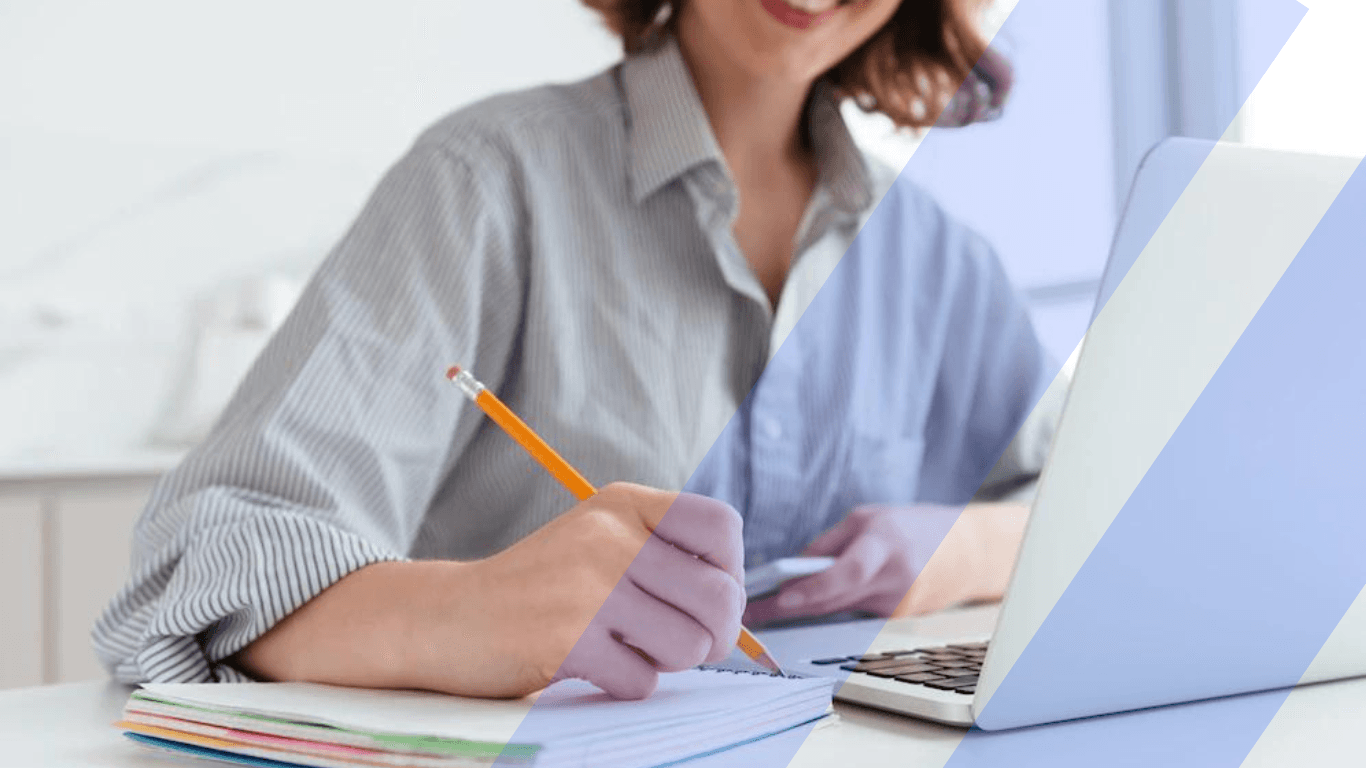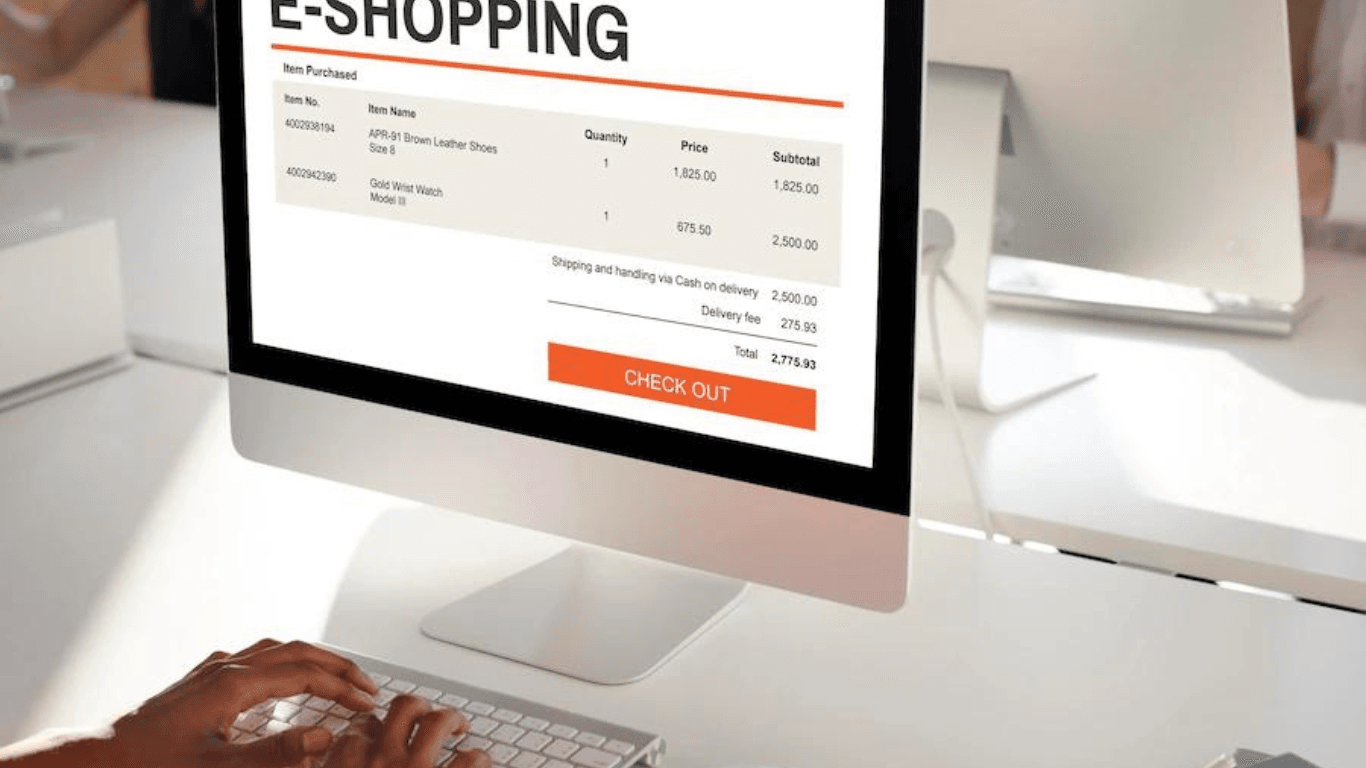When customers visit a website, the images they see are usually the first thing they notice. Blurred images can have a damaging impact on the initial perception of a website. Sadly, this is a widespread problem among Shopify stores.
In this blog post, we will delve into the reasons behind why images may appear blurry, and explore the most common causes of the issue. From server-side issues to improper file formats, we will help you examine the most frequently encountered problems that result in blurry images.
Why are my images blurry on Shopify?
Product images are a crucial aspect of your Shopify store, but they can sometimes appear blurry. You may want to look into these possible reasons and resolve them in order to showcase your products in the best light:
1. Low resolution images
Shopify advises using square images with dimensions of 2048 x 2048 pixels. The platform allows a maximum image size of 20MB and dimensions up to 4472 x 4472 pixels, with a resolution cap of 72 dpi. Images exceeding these specifications will be automatically resized by Shopify, leading to low resolution images.
2. Image compression
Shopify implements image compression to decrease the size of uploaded images. While this helps in optimizing load times and conserving bandwidth, it can sometimes lead to a reduction in image quality, potentially causing blurriness. As a standard, the file size of the photos should not exceed 20 MB.
3. Improper Scaling
If the aspect ratio isn't preserved during image scaling, it can result in the image appearing blurry. This often happens when the dimensions are adjusted disproportionately, distorting the original proportions of the image.
4. Image Format
Using certain image formats, such as JPEG, can lead to a loss of quality and result in blurriness when the images are compressed. JPEG is a commonly used format for its efficiency in reducing file size, but this comes at the cost of compressing image data, which can degrade the image's clarity.
5. Display Size
The varying display sizes and resolutions across different devices can significantly impact how images are viewed. An image that looks clear and sharp on one device might appear blurry or pixelated on another with a different screen size or resolution.
To ensure optimal image quality across various devices, it's important to use responsive design techniques. This involves creating images that adapt and resize effectively to match the screen they're being viewed on.
6. Image Resolution
If the displayed size of an image on the screen does not match its actual pixel resolution, it can result in the image appearing blurry. This discrepancy occurs when an image's resolution, or the number of pixels it contains, is not in harmony with the size at which it is being displayed.
7. Web Browser Compatibility
Web browser compatibility is a key factor in how images are displayed, as different browsers can render images differently, potentially causing them to appear blurry. Each browser has its own way of interpreting and displaying HTML and CSS, which can affect image resolution and clarity.
8. Theme Settings
The settings within your Shopify theme, including the size and positioning of images, can significantly influence their appearance. If these settings are not optimized, images may appear stretched, compressed, or misaligned, impacting their overall visual appeal.
To ensure images look their best, it's crucial to adjust your theme settings to match the dimensions and orientation of your images. This might involve tweaking the image container sizes, alignment properties, and display options in the theme's layout.
How do I fix blurry images on my Shopify store?
Fixing Shopify blurry images isn’t rocket science. You can do it on your own if you have an ample amount of time and patience. Follow these tips to improve the quality of your images and prevent them from appearing blurry on your Shopify store:
1. Check the original resolution of the images
To ensure your product images display clearly on your Shopify store, it's crucial to check their original resolution before uploading. Shopify recommends using images with a resolution of at least 2048 x 2048 pixels for square images to achieve optimal clarity.
2. Compress images
Large image files can slow down your website and cause images to appear blurry. Consider using third-party image compression tools that offer more control over the balance between file size and image clarity. For best results, make sure that the file sizes of the photos you'll use won't exceed 20 MB.
3. Use the right image format
JPEG is the most commonly used image format for the web, but PNG is also a good option for logos and graphics with transparent backgrounds. Consider using formats like PNG or TIFF for your images, especially for those requiring higher quality and detail.
4. Serve images in next-gen formats
Utilizing next-gen formats such as JPEG 2000, JPEG XR, and WebP can significantly enhance your website's performance. These modern formats are designed to provide superior compression compared to traditional formats like JPEG or PNG. This means they can deliver high-quality images with smaller file sizes, leading to faster page load times.
5. Specify image dimensions
Always ensure that the aspect ratio remains consistent when resizing images. Most image editing tools have a feature to lock the aspect ratio, enabling you to scale images up or down while maintaining their original shape and clarity.
6. Use high-quality images
Invest in high-quality images to ensure your product photos are sharp and clear. Ensure that the images used are of sufficient resolution to look sharp at their intended display size. It's crucial to choose images with a high enough pixel count if they are to be displayed prominently or in larger formats.
7. Test on different devices
Check the quality of your images on different devices and screen sizes to make sure they are clear and legible on all devices. It's also important to test your images across multiple browsers (like Chrome, Firefox, Safari, and Edge) to ensure they are displayed consistently and with high quality on all platforms.
What is the minimum resolution for images on Shopify?
When it comes to displaying images on Shopify, the resolution of the image is important to consider. Resolution refers to the number of pixels in an image and is measured in pixels per inch (PPI). The minimum recommended resolution for images on Shopify is 72 PPI, meaning that there are 72 pixels in one inch of the image. This is the standard resolution for most digital displays and is considered to be the minimum acceptable quality for images.
However, for the best display quality on high-resolution screens, such as modern smartphones, tablets, and computer monitors, it's recommended to use images with a resolution of at least 300 PPI. This means that there are 300 pixels in one inch of the image, resulting in a much higher level of detail and clarity when the image is displayed.
Are there specific image formats recommended for use on Shopify?
Shopify recommends using either JPG or PNG formats for product and promotional images. JPGs are best for images with many colors and details, as they can handle a variety of colors without increasing file size. PNGs are best for logos and icons because they support transparent backgrounds. To get the best results, it's suggested to use high-resolution images that are at least 2048 x 2048 pixels in size. This will make sure images display clearly and sharply on all devices, including those with high-resolution displays.
How can I improve the quality of my images on Shopify?
By following these tips, you can improve the quality of your images and make a positive impression on your customers on Shopify.
Lighting
Good lighting is an essential aspect of creating high-quality images. It helps bring out the details and enhances the overall appearance of the product. Using natural light is always a great option, as it provides a soft and even illumination. However, if natural light is not available, investing in lighting equipment such as softbox lights can help ensure that your images are well lit and shadows are minimal. By doing so, you can control the lighting and create a more professional look.
Background
The background you choose for your product images should complement the product and not distract from it. A solid color background works best, such as white or light gray, as it provides a neutral and unobtrusive setting for your product. This way, the focus remains on the product and its features, rather than being pulled away by a busy or patterned background.
Composition
The composition of your images plays a significant role in how they are perceived by your audience. The placement of the product, the angles you use, and the perspective you choose can all impact the look and feel of the image. Experimenting with different compositions can help you find what works best for your products.
Image Size
Shopify product images size and resolution are important considerations. Large images take longer to load and can impact the user experience, so it's crucial to make sure your images are the correct size and resolution for the web. This will ensure that they load quickly and look sharp and clear.
Retouching
Consider retouching your images to remove blemishes, adjust brightness and contrast, and sharpen the overall look. Photo editing software such as Adobe Photoshop or Lightroom can be used to make these adjustments, or you can hire a product photo editor to do it for you. Retouching can help improve the appearance of your images and create a more professional look.
Hire a Product Photo Editor
If you want to ensure that your images look professional and high-quality, hiring a product photo editor can be a great option. They have the skills and expertise to help you with everything from lighting and composition to retouching and color correction. Working with a product photo editor can help you create a consistent look and feel for your images, which can build trust with your customers and create a professional image for your brand.
Enhance Your Shopify Store's Imagery by Outsourcing Customer Care
Elevate your product imagery by leveraging outsourced customer care from ManilaPros to inform your photo editing needs. Our expert customer care can provide key insights into customer preferences and trends, vital for ensuring your product photos are perfectly tailored to your audience.
At ManilaPros, we offer full-service, five-star customer care for retailers. We'll provide you with vetted, trained, and certified agents that can effectively communicate using your brand's voice and values. You'll also get a dedicated account manager who will oversee your CS operations for you.
Book a call with us today to learn more about our retail customer care services.